
Catch the Pulse of Profit
Real-time signals for stocks and options. Built-in pre-market levels, VWAP, EMAs, and clean risk structures—trade with clarity, not emotion.
Risk Notice: For educational use only. Not financial advice. Markets involve risk and losses can exceed deposits.
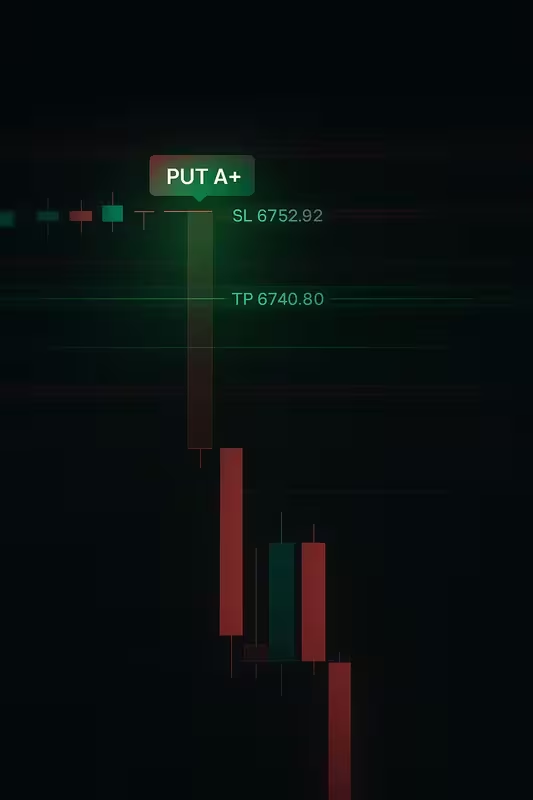
All the Features You’ll Need
Custom Settings
Fully configurable levels, colors, and filters that match your routine.
TP & SL Assistance
Stop-loss and take-profit guides help structure trades with defined risk.
No Repaints
Signals remain on chart after printing so you can learn from past setups.
How Profit Pulse Works
Step 1 — Wait for a Signal
A+ CALL / PUT appears with VWAP & Opening-Range context. Review before entering.

Step 2 — Place TP & SL
Use plotted guides and reward:risk ratios to size and plan trades.

Step 3 — Manage & Exit
TradingView alerts help you manage without babysitting the chart.

Example Setups
Educational charts showing structured CALL/PUT entries with targets.
Plans for Everyone
FAQ
Does the indicator repaint?
No — signals remain after printing so you can review past setups.
Which markets are supported?
Built for equities & options on TradingView (SPX, SPY, QQQ etc.).
Is this financial advice?
No. Profit Pulse is for educational use only. Markets carry risk and losses can exceed deposits.
How long does it take for me to get access?
Once you enter your username of trading view, you will get access within an hour.
When should I enter after the tag appears?
It is recommended to wait after the candle closes with the tag and then enter the trade.
I have questions about indicator. How do I contact you?
You can contact us by emailing to [email protected].